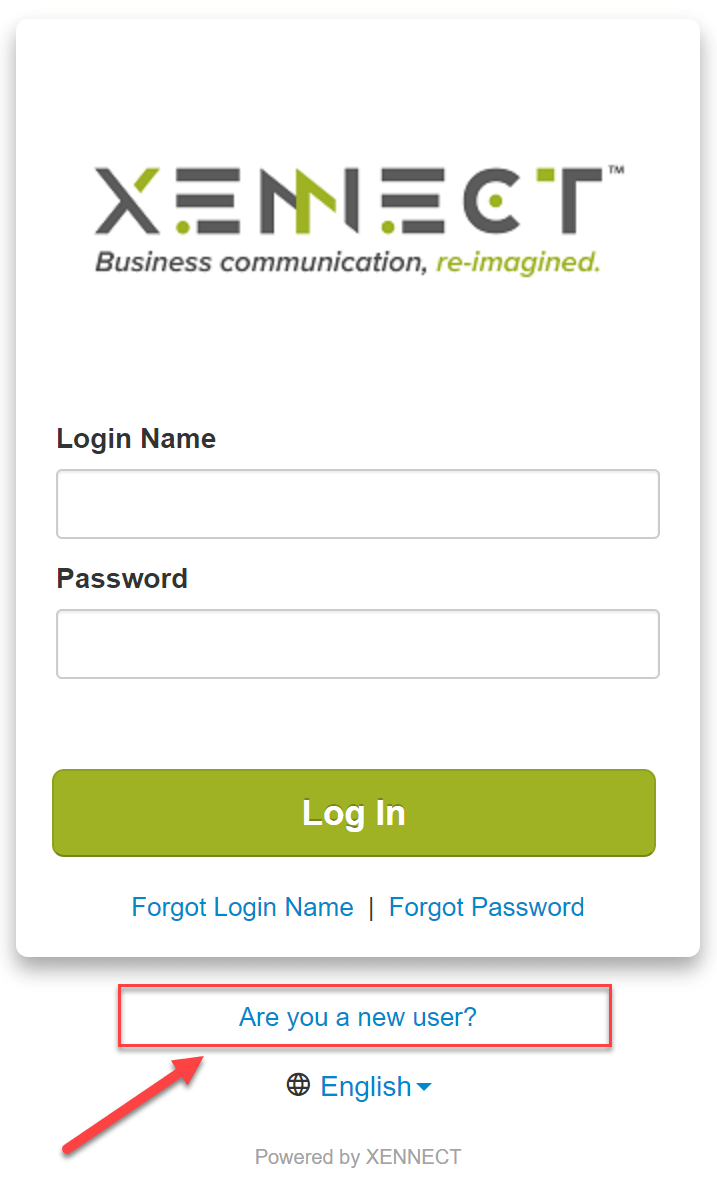XENNECT Mobile App Setup
Step 2: Log In
Once installed, launch the app and log in with your phone extension credentials. Your username is usually your email address. Your password is the password you set after clicking on the link in the Welcome Email we sent to you for setting up your extension.
Android
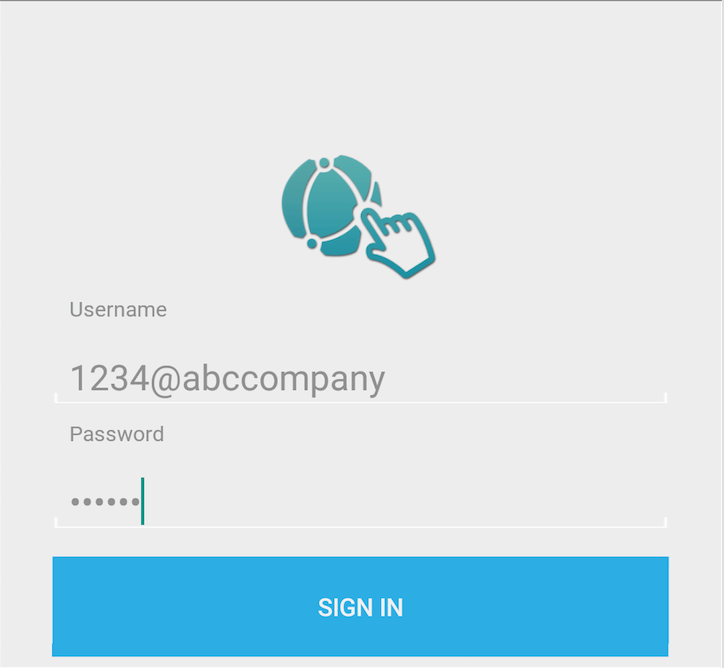
iOS
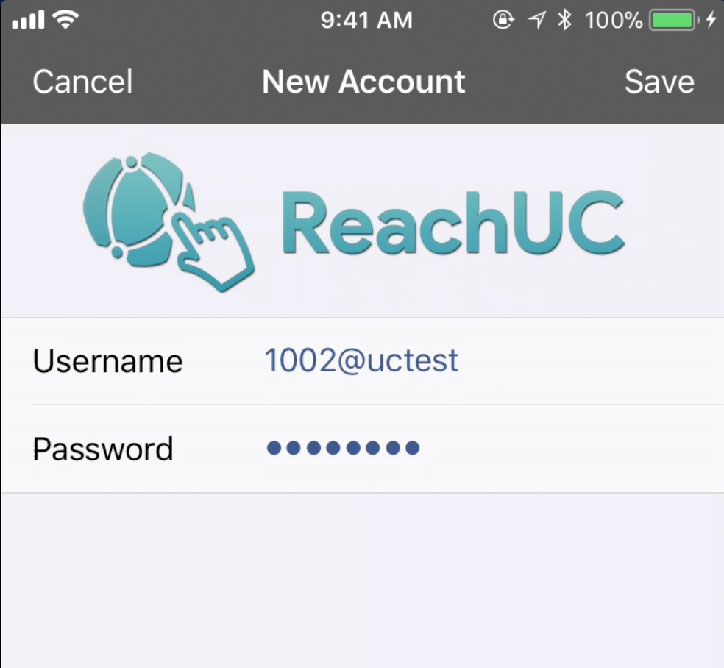
Step 3 (Optional): Forgot Username or Password
If you don't know your username or password, you can reset it by clicking on the 'Forgot Login Name' or 'Forgot Password' link through the XENNECT Customer Portal.
Click or Tap on the button above to access the customer portal
Username or Password Reset
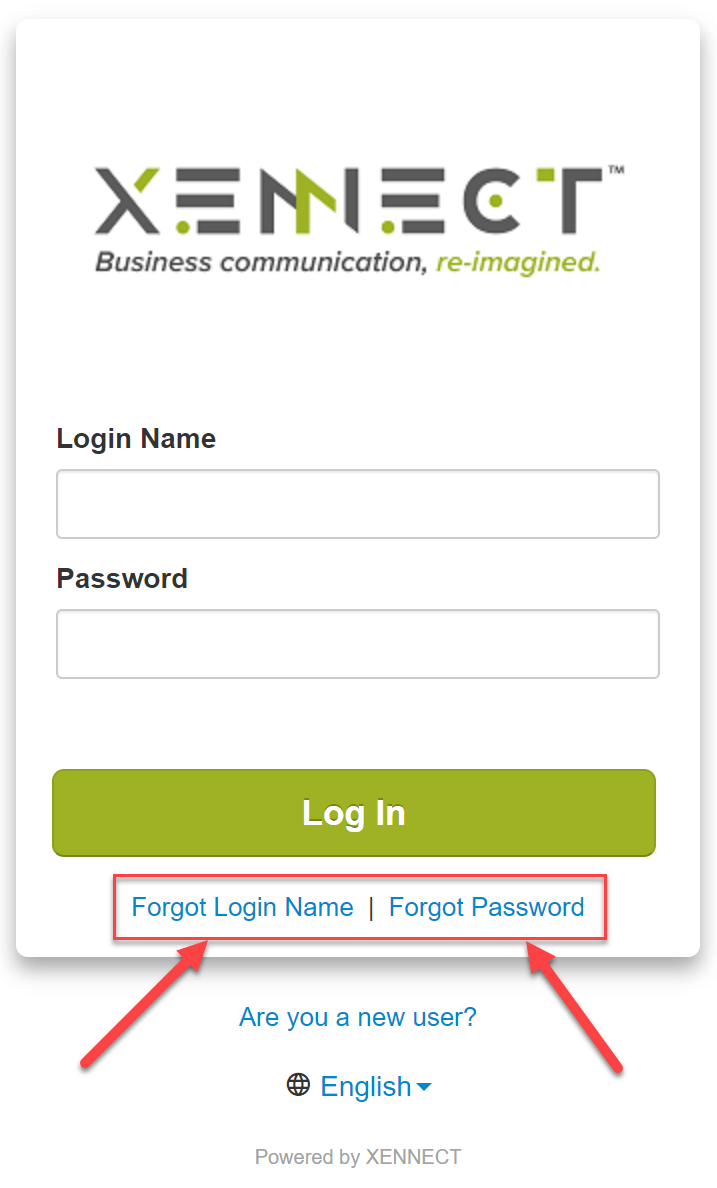
If you haven't received the Welcome Email, you can request a new one to be sent by clicking on the 'Are you a new user?' link through the XENNECT Customer Portal and entering your email address.
Resend Welcome Email