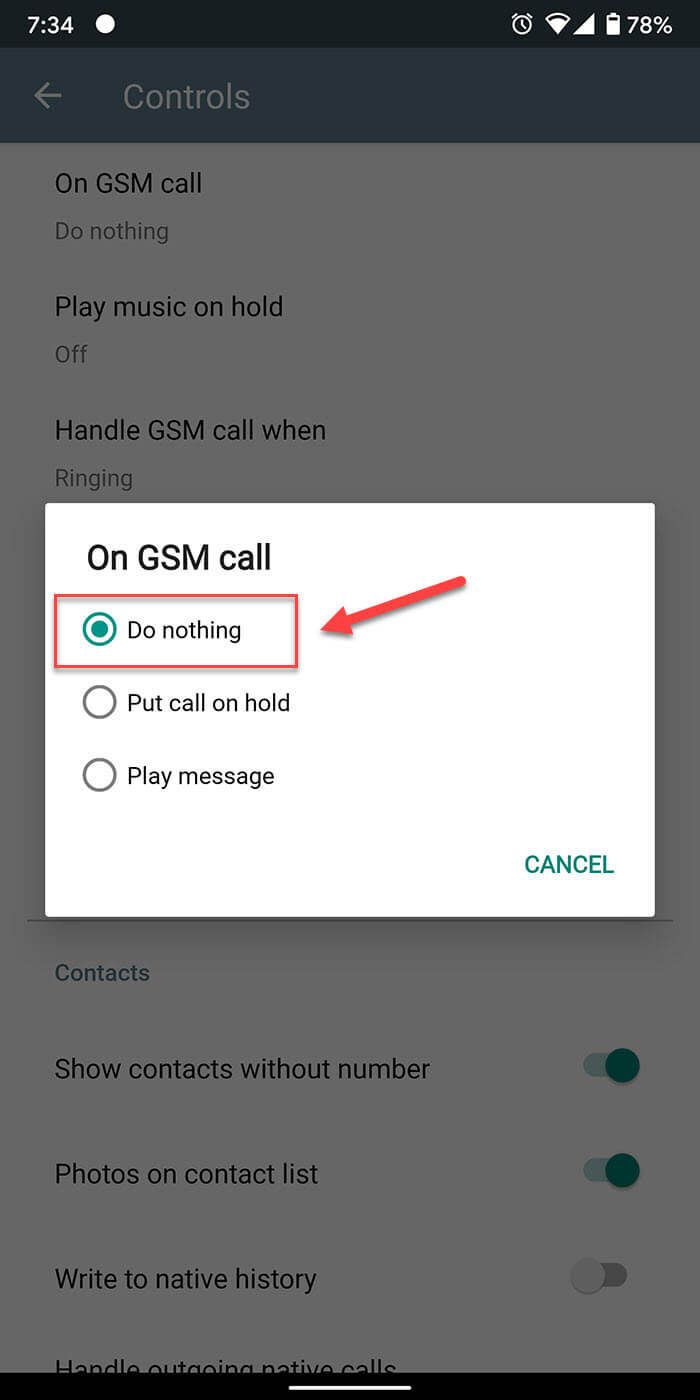XENNECT Mobile App - Disable Hold on GSM Call - [Android Only]
This option is not available on iPhone and other iOS devices. Follow the next step ONLY if you're on an Android device.
When you're on a call using the mobile app and you receive an incoming call through your mobile carrier, the app will automatically place your call on hold by default so that you may answer the other call. In order to change this behavior, you'll need to disable the hold option.
Step 1: Launch the Mobile App and Log In
If you haven't downloaded the app yet, see the mobile app setup page.
Android
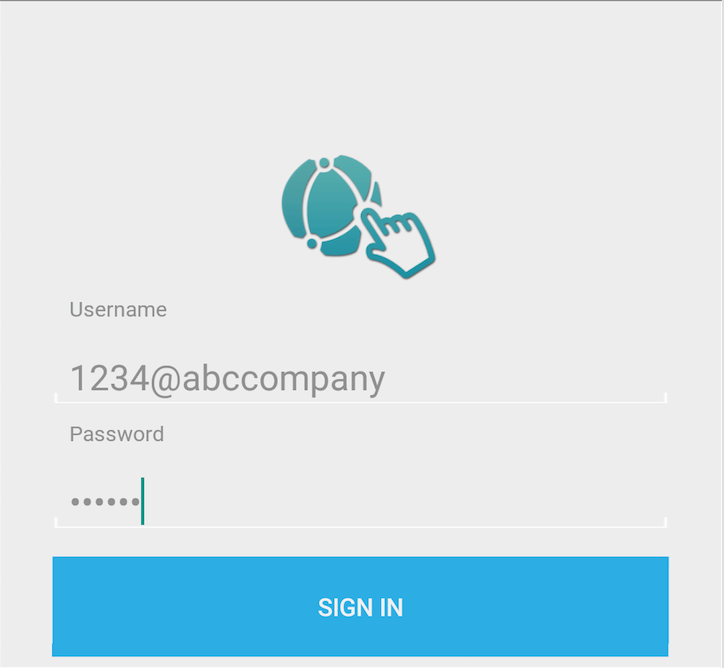
iOS
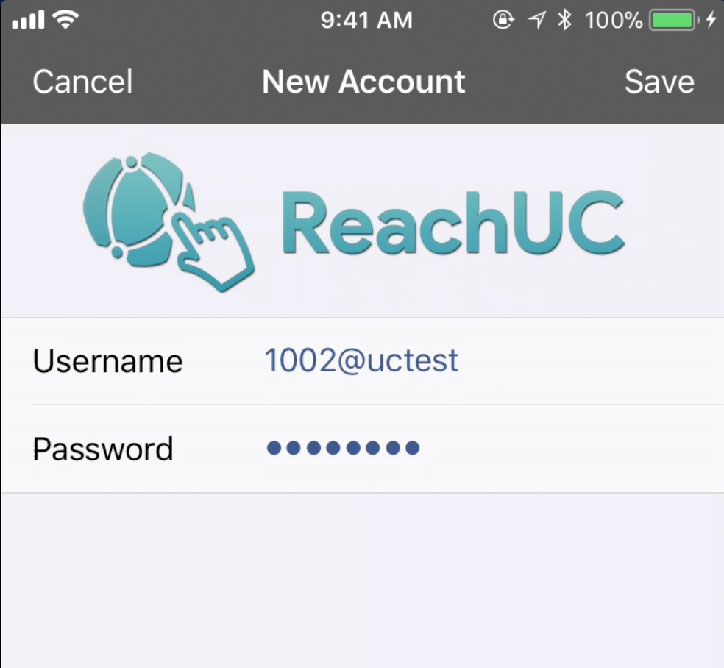
Step 2: Tap on Menu Ellipsis
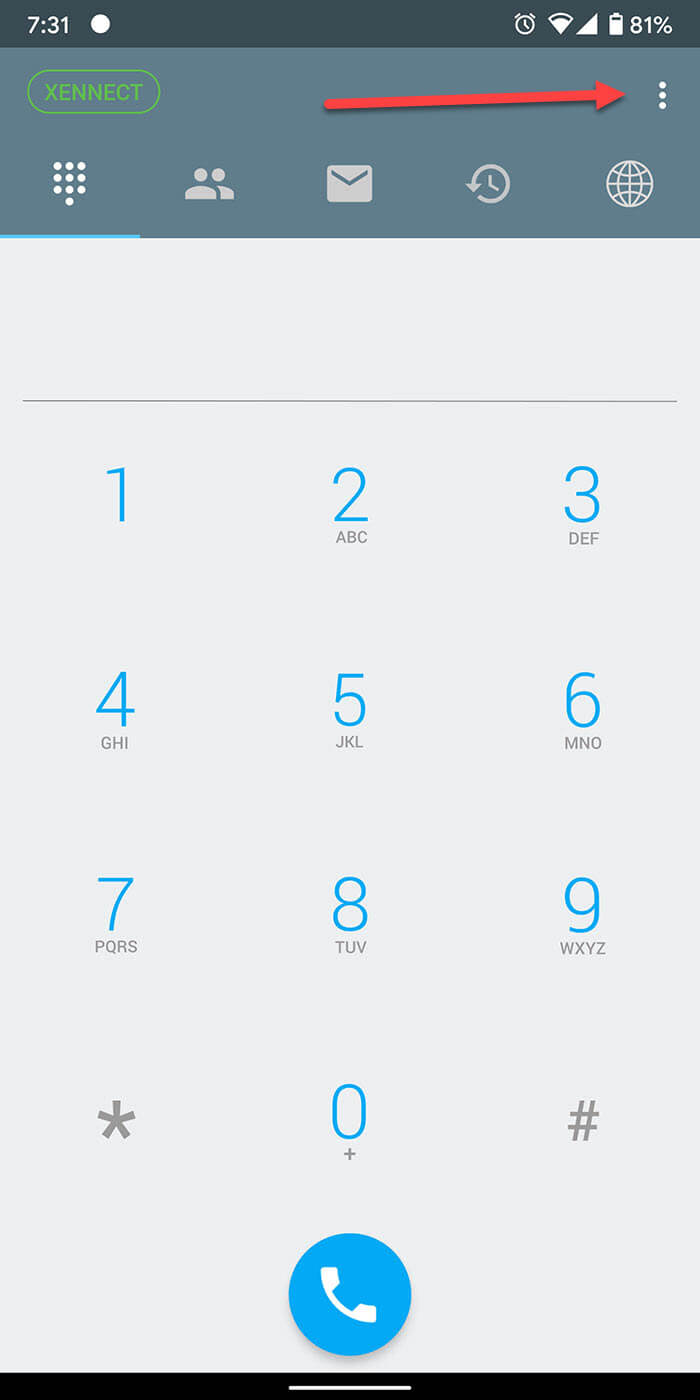
Step 3: Tap on 'Settings'
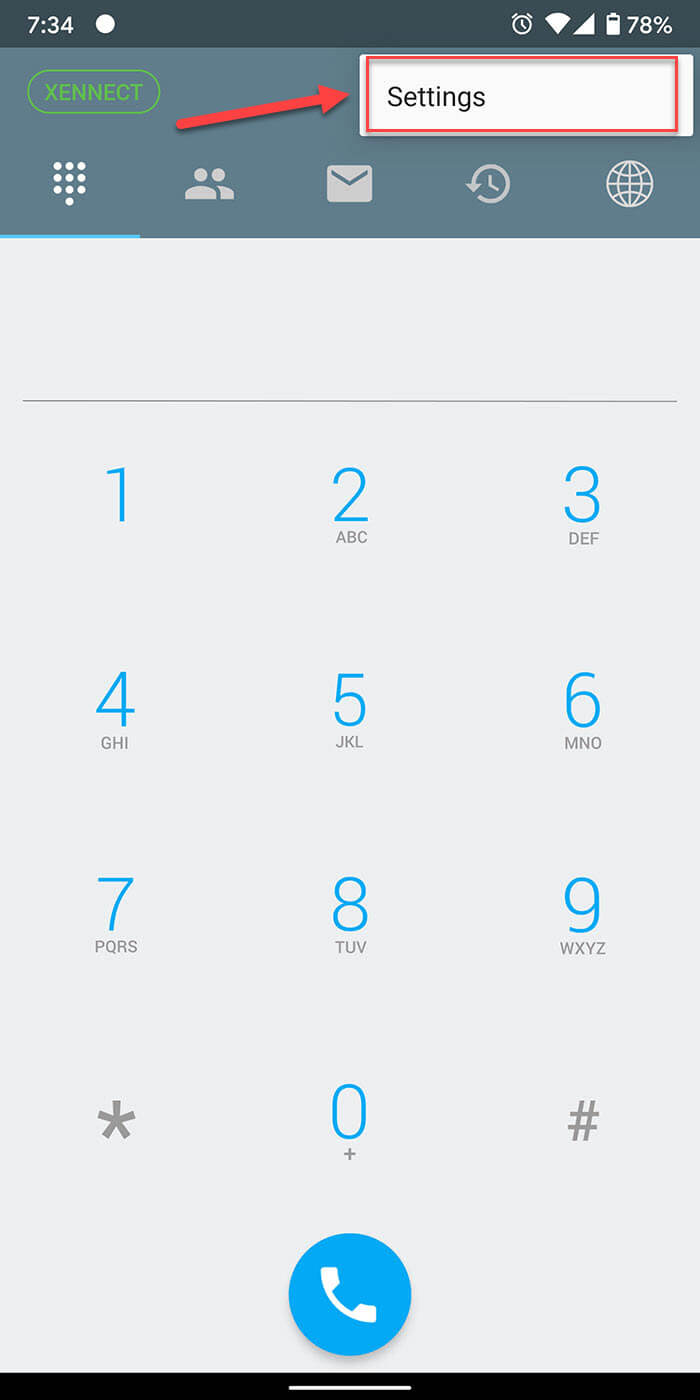
Step 4: Tap on 'Preferences'
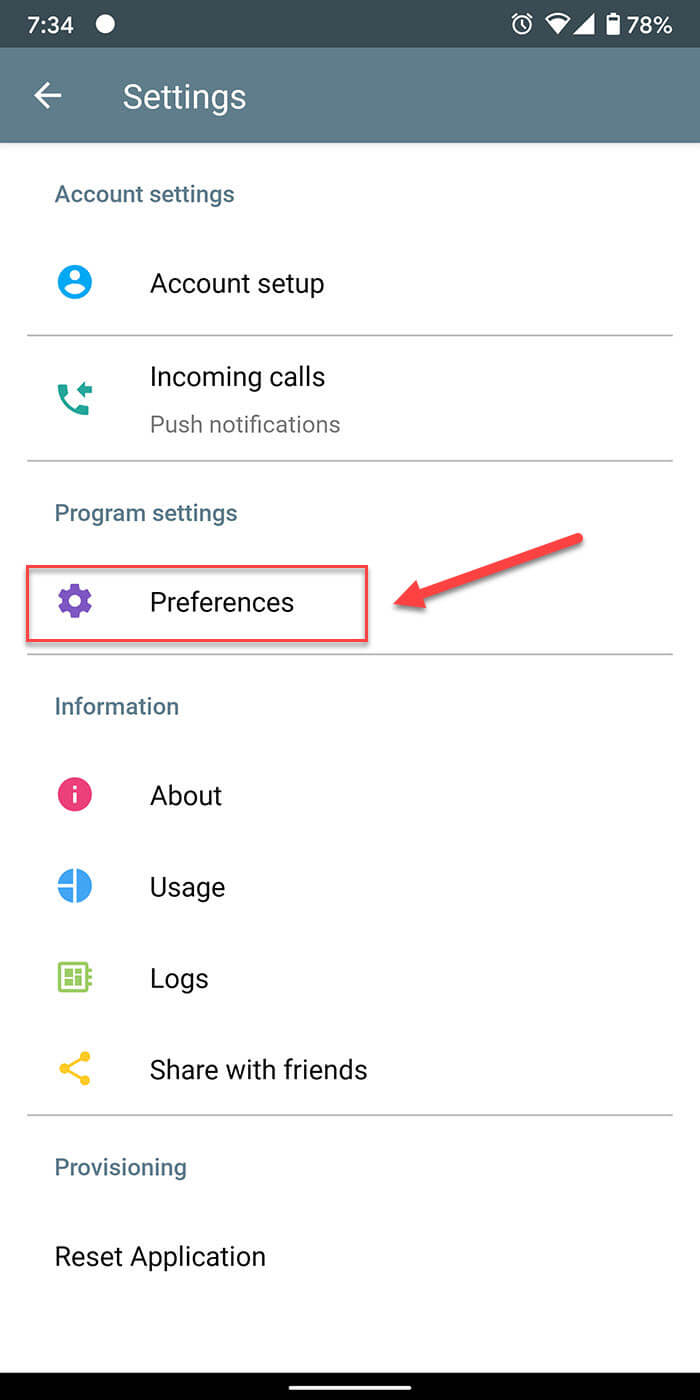
Step 5: Tap on 'Controls'
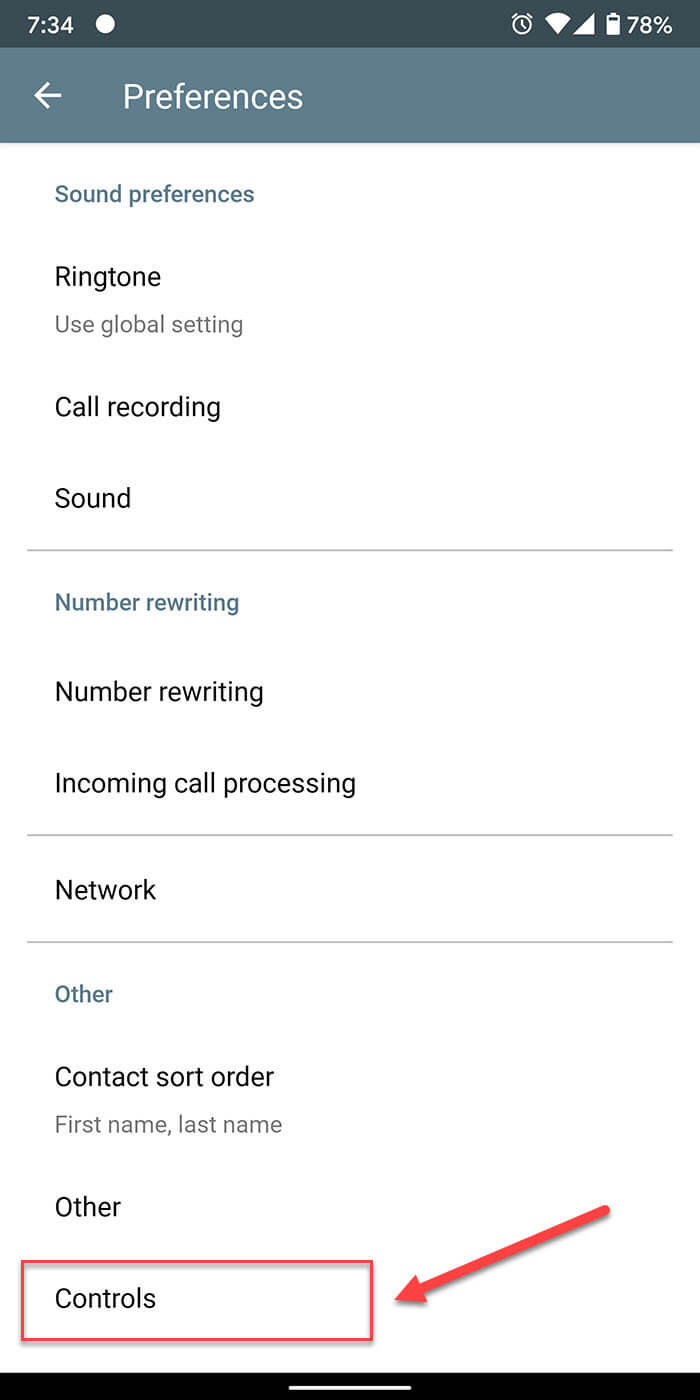
Step 6: Tap on 'On GSM call'
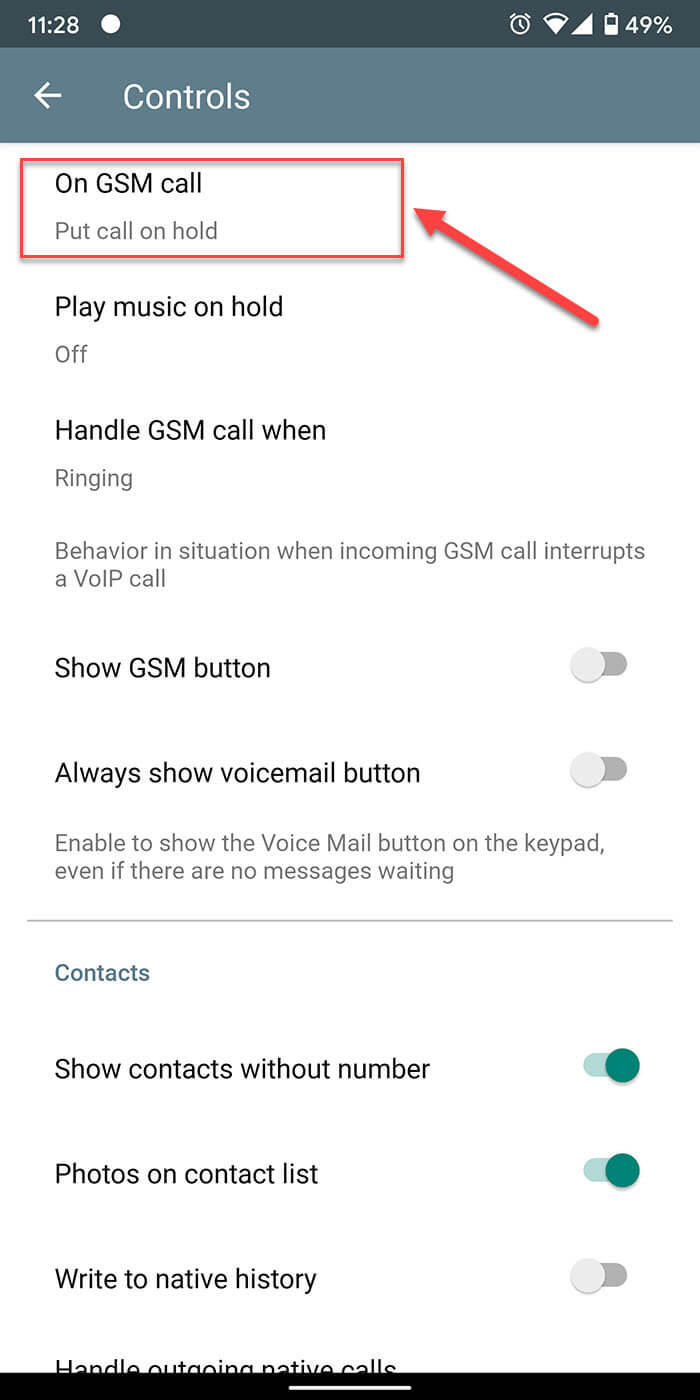
Step 7: Select 'Do Nothing'